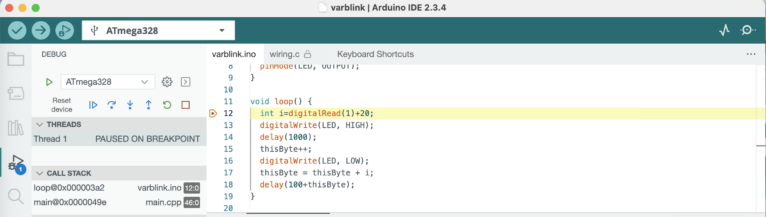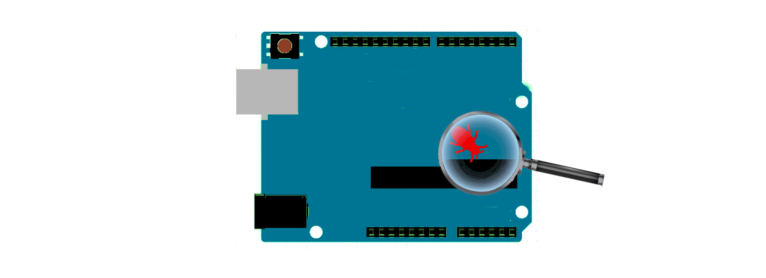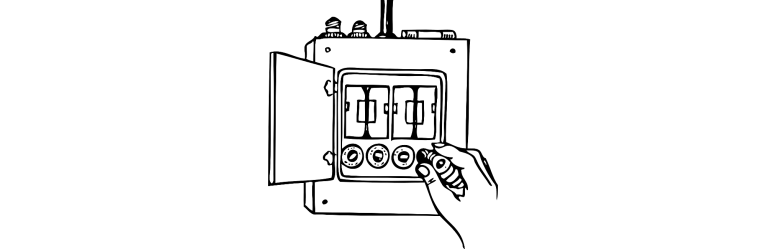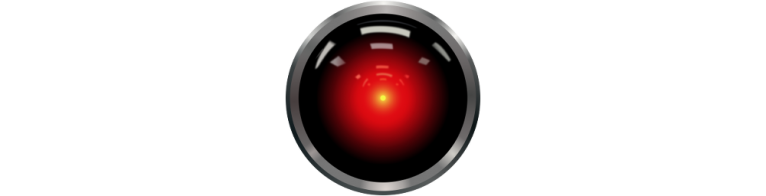The featured picture of this post has been created by DALL-E.
Microchip recently lowered the price for its hardware debugger SNAP from more than €50 to less than €20. I have recently created the Python script dw-gdbserver for this and other hardware debuggers so that you can now use SNAP in the Arduino IDE 2 to debug classic ATtinys and small ATmegas. All in all, this is an affordable and care-free debugging solution for classic AVRs.
Continue reading