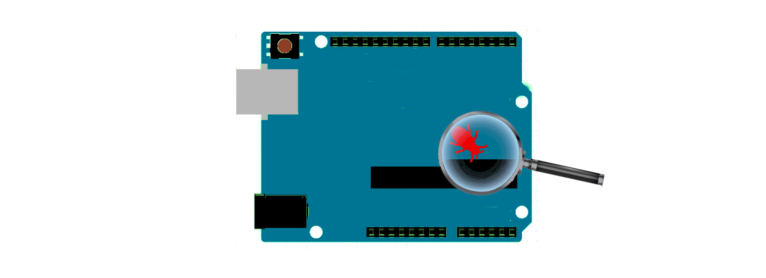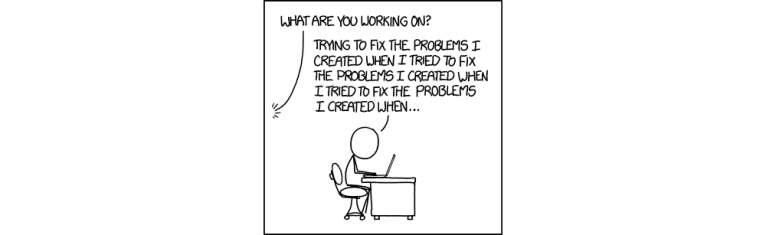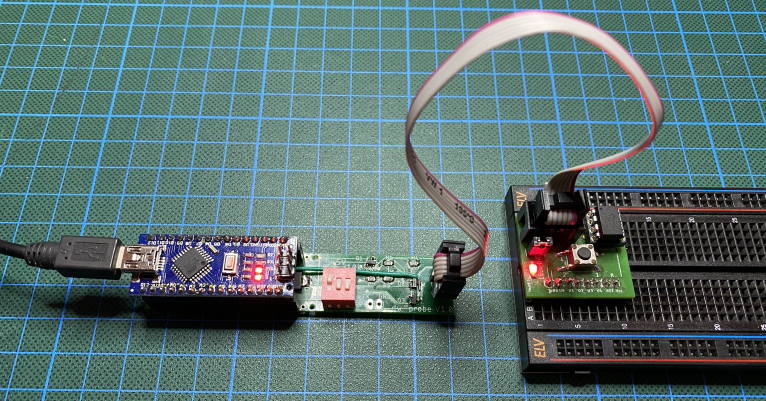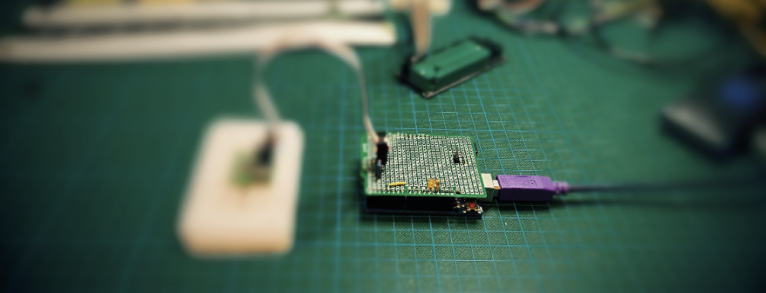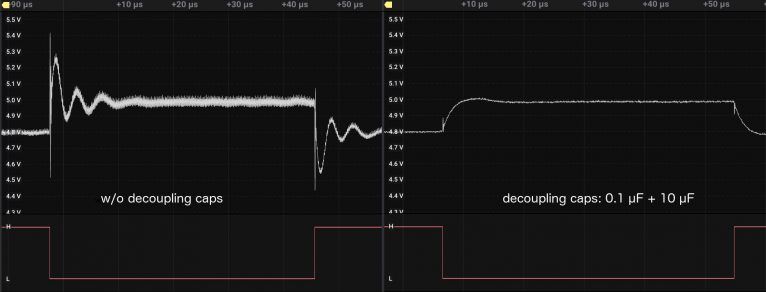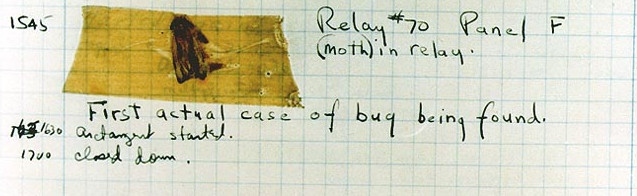Featured image: Courtesy of the Naval Surface Warfare Center, Dahlgren, VA., 1988. – U.S. Naval Historical Center Online Library Photograph NH 96566-KN
Be honest: When did you last time designed a system that worked right from the start and did not need any corrections? Right, that was probably a long time ago – or never. People usually spend a lot of time in identifying and correcting errors, colloquially called bugs. In this blog post, I will give you an overview of different forms of bugs and what you can do about them.
Continue reading